This guide explains how to install MultiCharts and any required features
1
Download MultiCharts
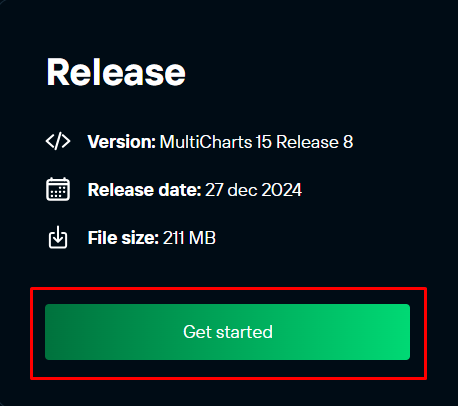
2
Locate the Installation Wizard
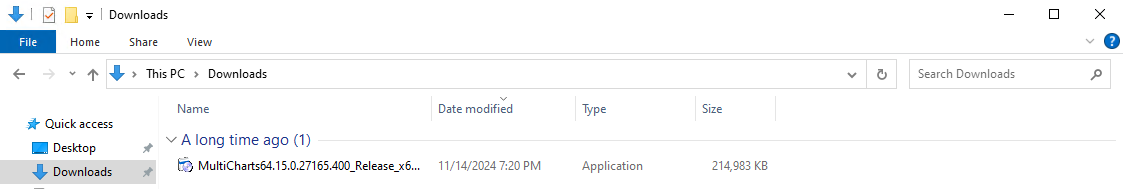
3
Run the Installation Wizard
During the installation, you might notice that some features (e.g., .NET Framework 3.5) are missing. You’ll need to install .NET Framework 3.5 features manually.
C++ components will be installed automatically.
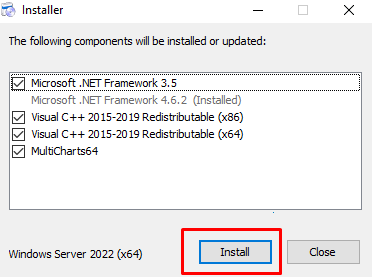
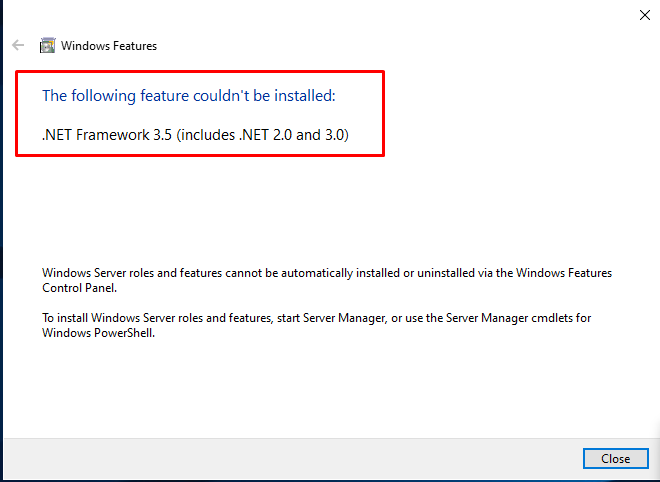
How to Install .NET Framework 3.5
1
Open Server Manager
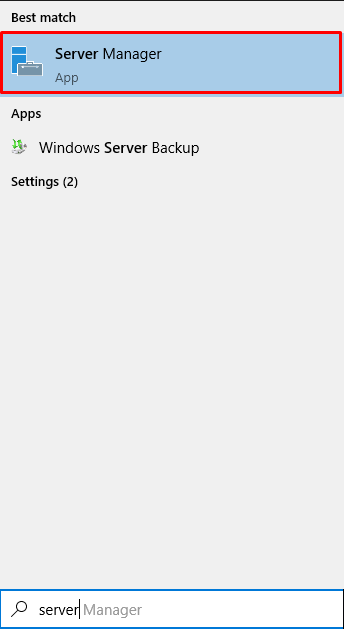
2
Add Roles and Features
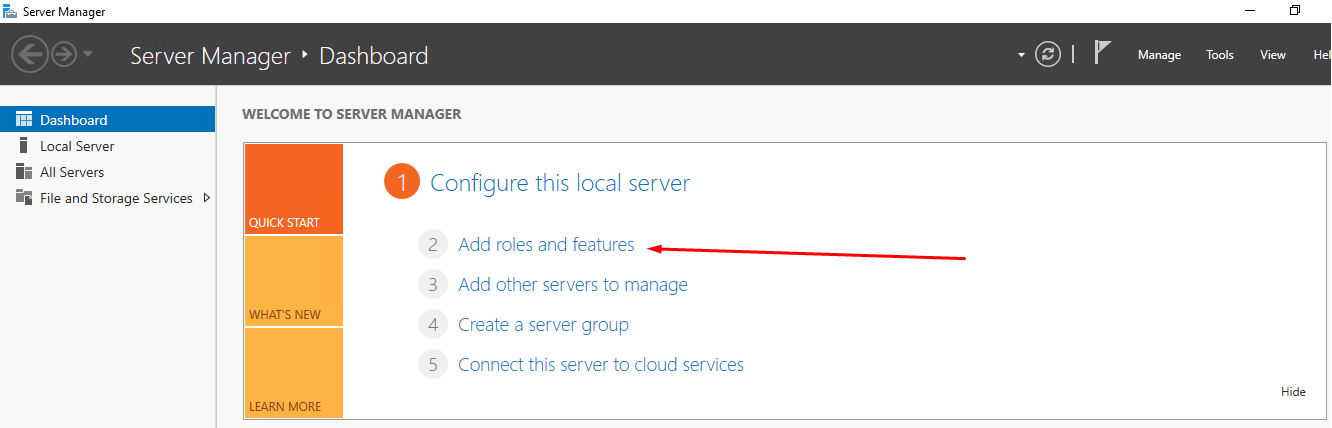
3
Select Role-Based Installation
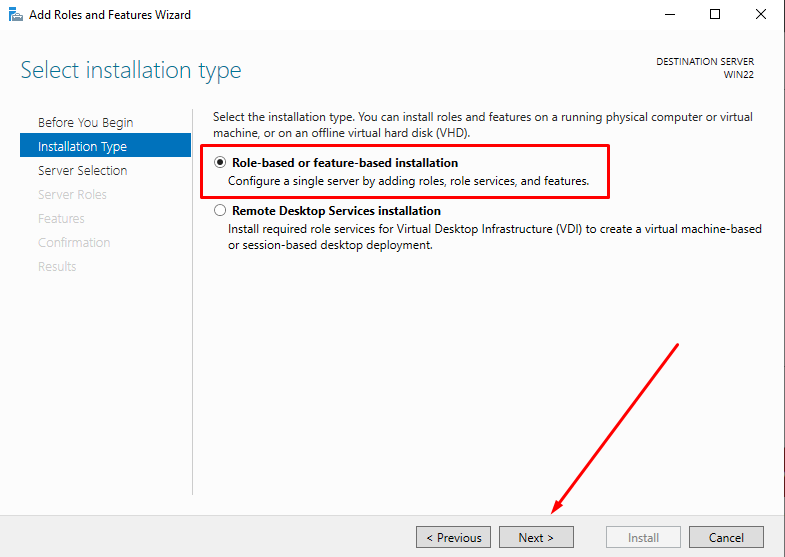
4
Choose Your VPS
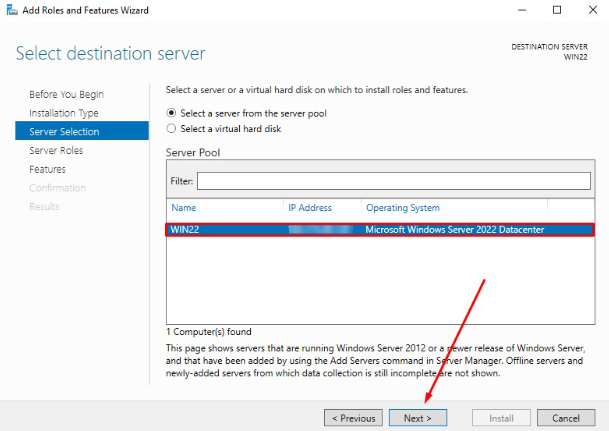
5
Add .NET Framework 3.5
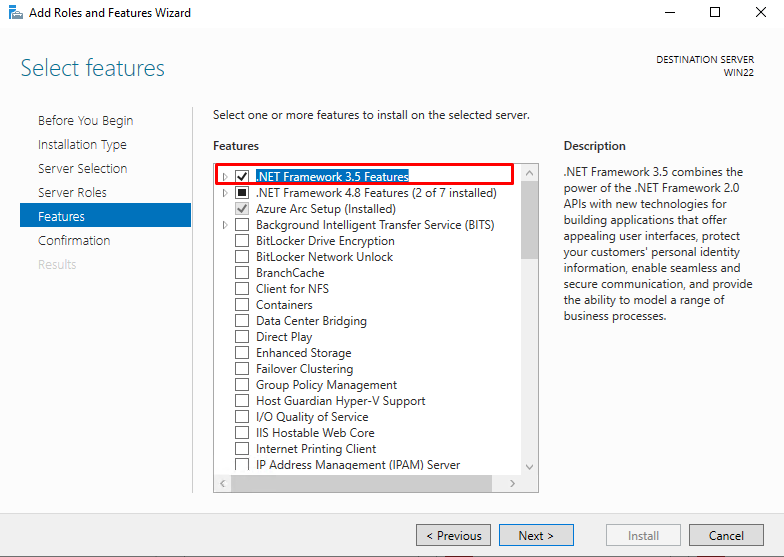
6
Confirm and Install
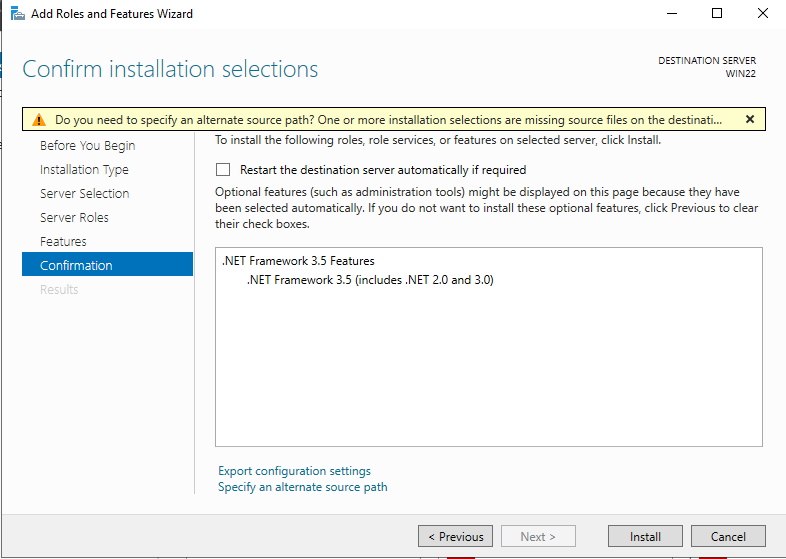
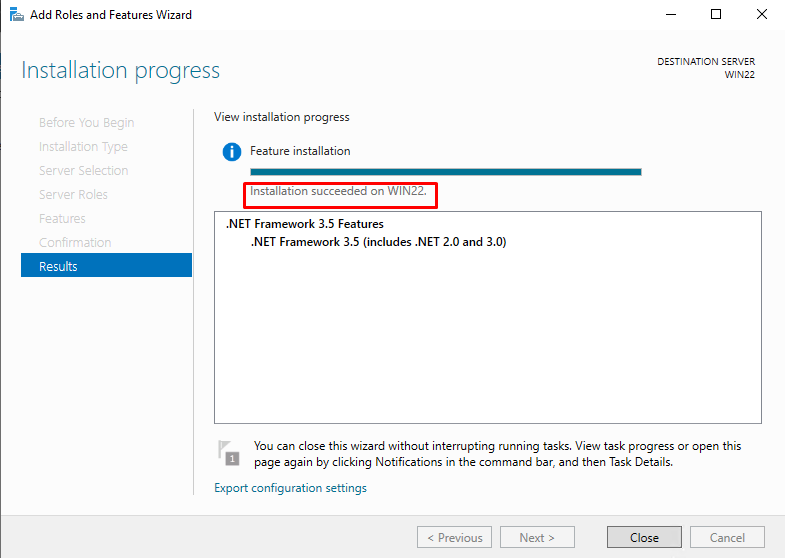
You have now installed .NET Framework 3.5 successfully. Return to the MultiCharts installer to complete the setup.
Completing the MultiCharts Installation
4
Launch the Installation Wizard Again
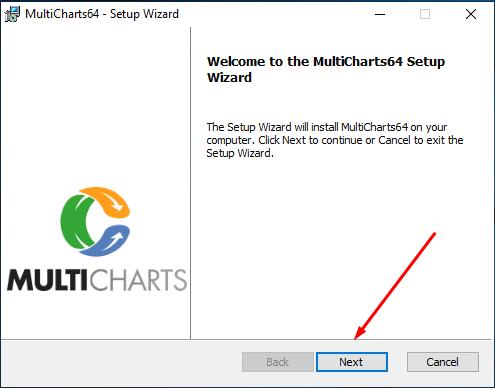
5
Accept the Terms of the Agreement
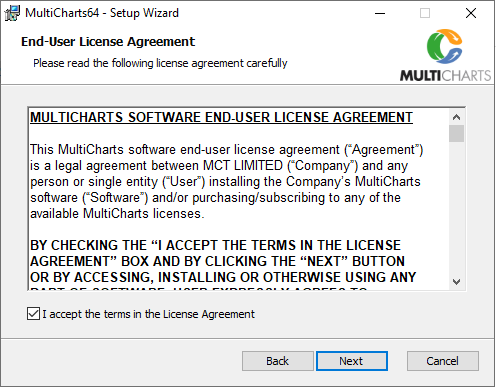
6
Choose Installation Location
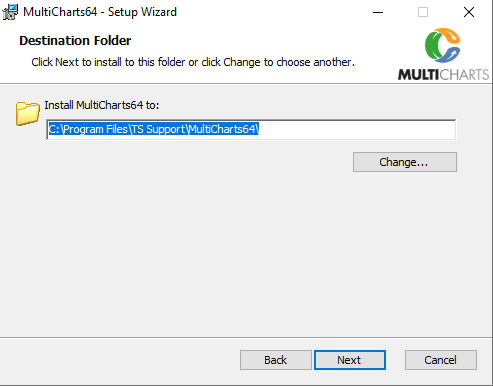
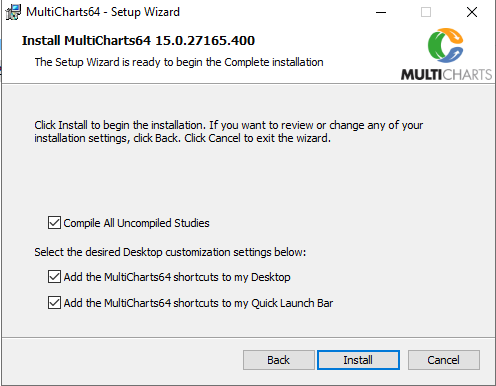
7
Open the Generated File
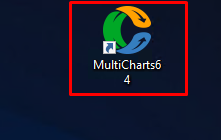
You have successfully installed MultiCharts! If you encounter any issues, refer to the troubleshooting tips or contact our support team.
How to install Multicharts
