You may need to periodically restart your VPS or server, for example, after installing trading platforms, .NET packages, Windows Updates, or in the unlikely event of applications stalling.
Virtual Private Servers (VPS)
For your convenience, we’ve set-up a Restart VPS shortcut on the VPS desktop that will restart Windows within 15 seconds of being double-clicked. This applies to Standard, Intraday, Scalper, Daytrader VPS plans.
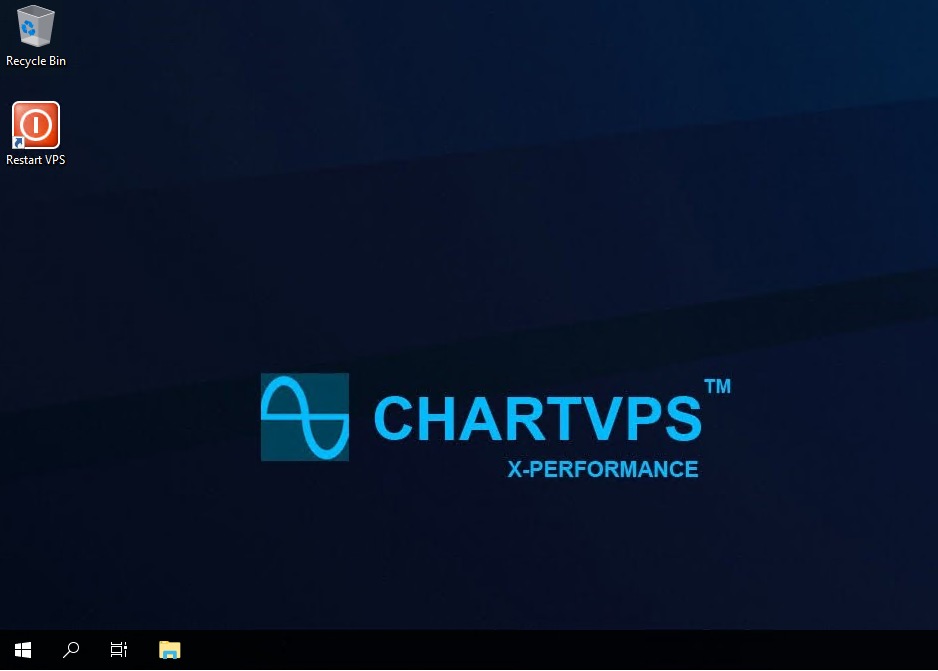
If you are unable to find the Restart VPS button, simply follow the steps below:
1
Right-click on the desktop or in the folder where you want to create the shortcut.
2
Select New from the context menu, and then choose Shortcut.
3
In the Create Shortcut wizard, type the following command in the location field:
shutdown.exe /r /t 0
Dedicated Servers
With a dedicated server (Institutional Alpha/Prime, Quant Server plans), use the same shortcut as above, or restart as you normally would on a physical machine: Start -> Power -> Restart
How to Restart your VPS
