What You Can Do Inside Your Dashboard:
- Check Your Earnings: See your total commissions and earnings from referrals.
- Track Your Commissions: Monitor how much you’ve earned from each successful referral and view payment history.
- Get Your Affiliate Links: Copy your unique referral link to share with others.
- Review Conversion Stats: See how many of your referrals signed up and how many completed a purchase.
- View Referral Activity History: Check all your past affiliate activities, including the date of sign-ups, purchases, and commission payouts.
Here are the steps to check your Affiliate Dashboard
- Go to https://portal.chartvps.com/login and sign in using your registered email address and password.
- Once logged in: Click on the “Affiliates” tab from the left-hand menu.
- Then select “Dashboard” to open your affiliate account overview.
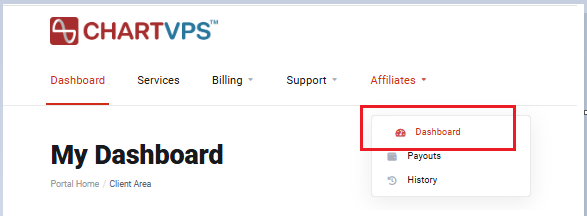
-
View your affiliate summary report: Check a quick overview of your referral activity. (The number of clicks made using your referral link, the confirmed number of successful sign-ups and the conversion rate calculated from the number of clicks and sign-ups.)
-
Access and copy your unique referral link: This is the link you’ll share with potential clients to earn commissions.
-
Track your commission balance: See your available balance, pending commissions, total earned, and withdrawn amounts.
-
Request a commission withdrawal: Use the “Request Withdrawal” button in the same dashboard when you’re ready to cash out your available earnings.
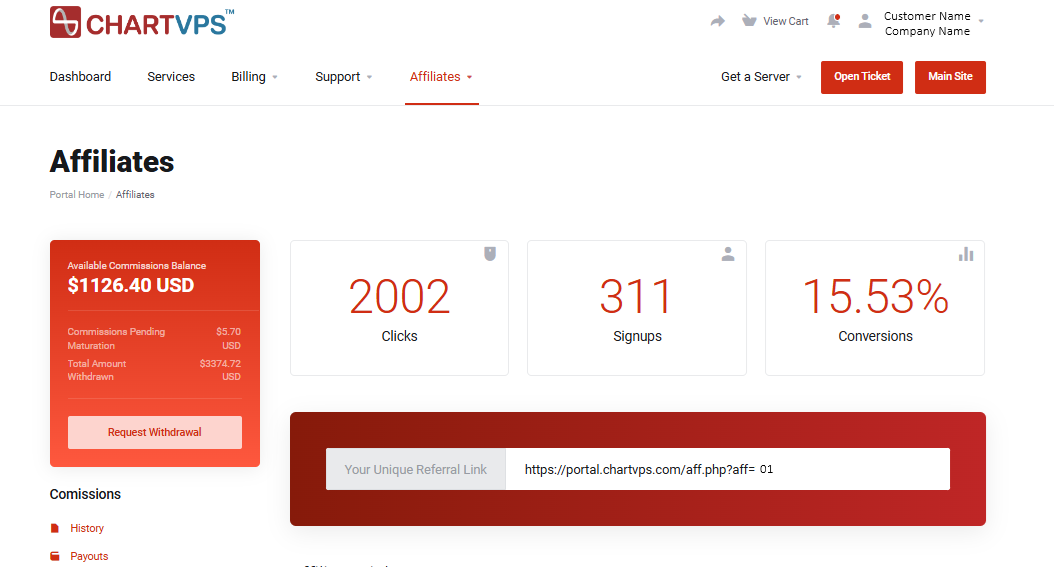
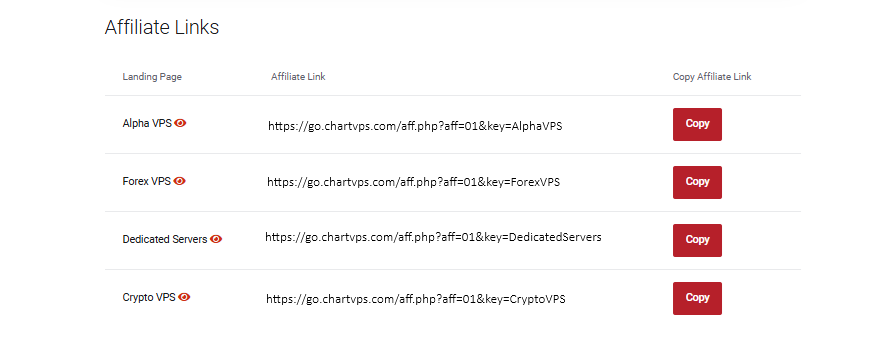
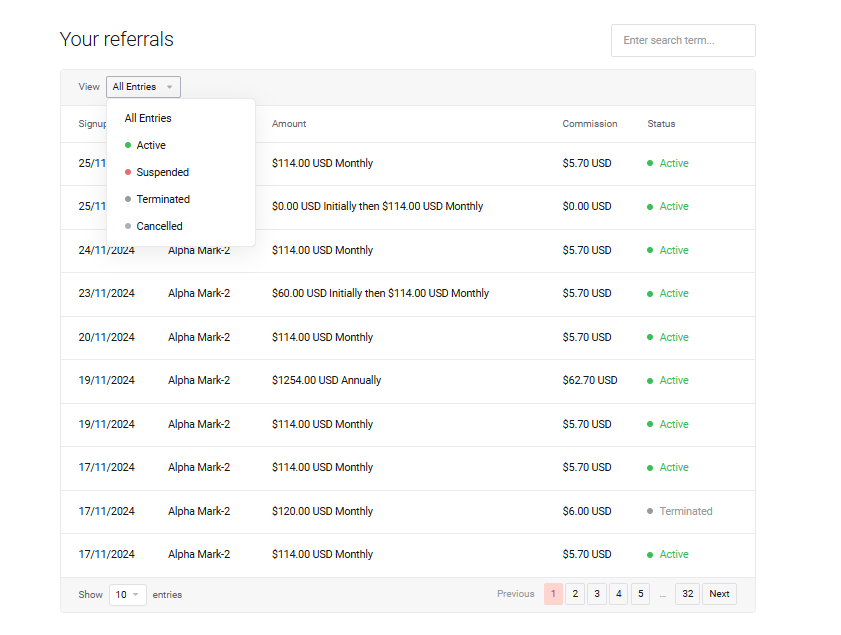
Here, you’ll find the date, payout amount, and the method of disbursement. By default, commissions are credited to your account balance, which you can view under Available Credits in your ChartVPS Dashboard.
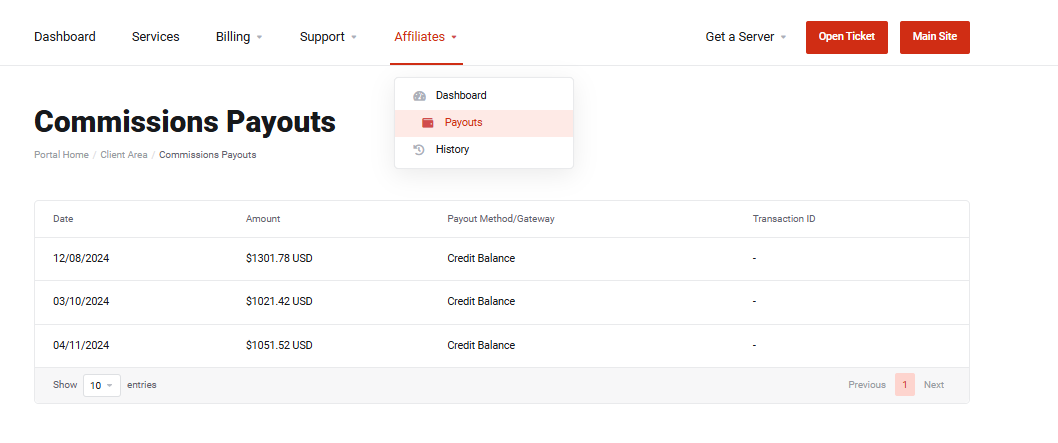
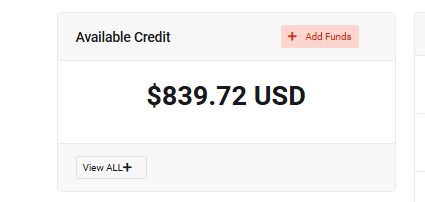
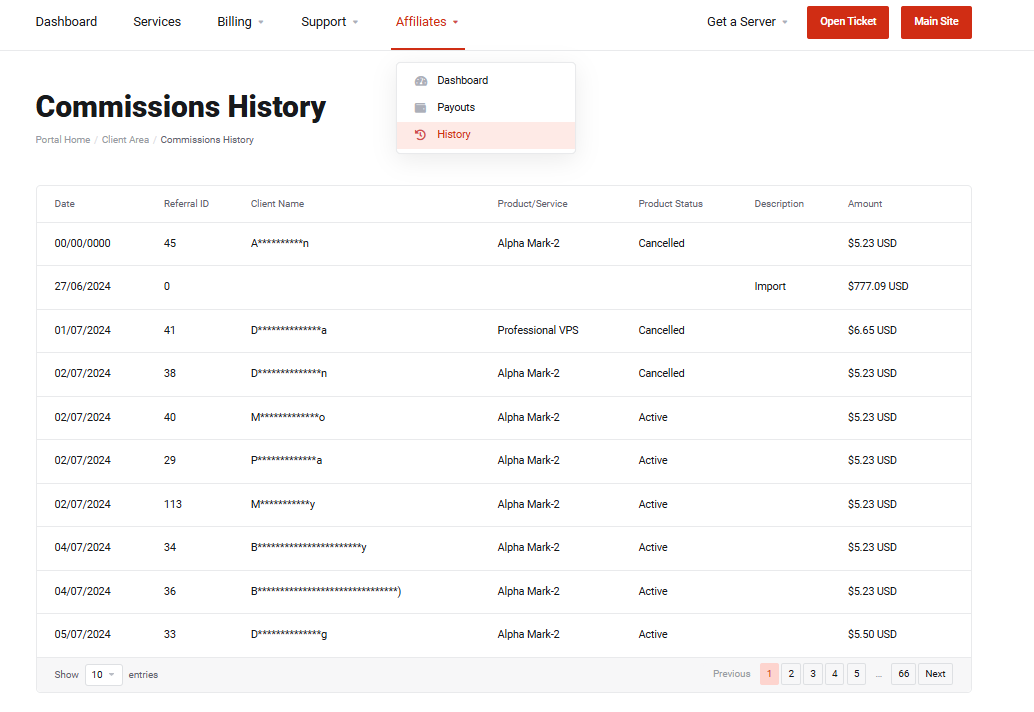
ChartVPS Affiliate Dashboard Navigation Guide
