NinjaTrader’s performance may occasionally degrade due to various factors. A commonly effective first step in resolving these issues is to perform a repair on the NinjaTrader application.
-
Find the NinjaTrader installation file you downloaded. In most cases- it’s located in "This PC" > "Downloads":
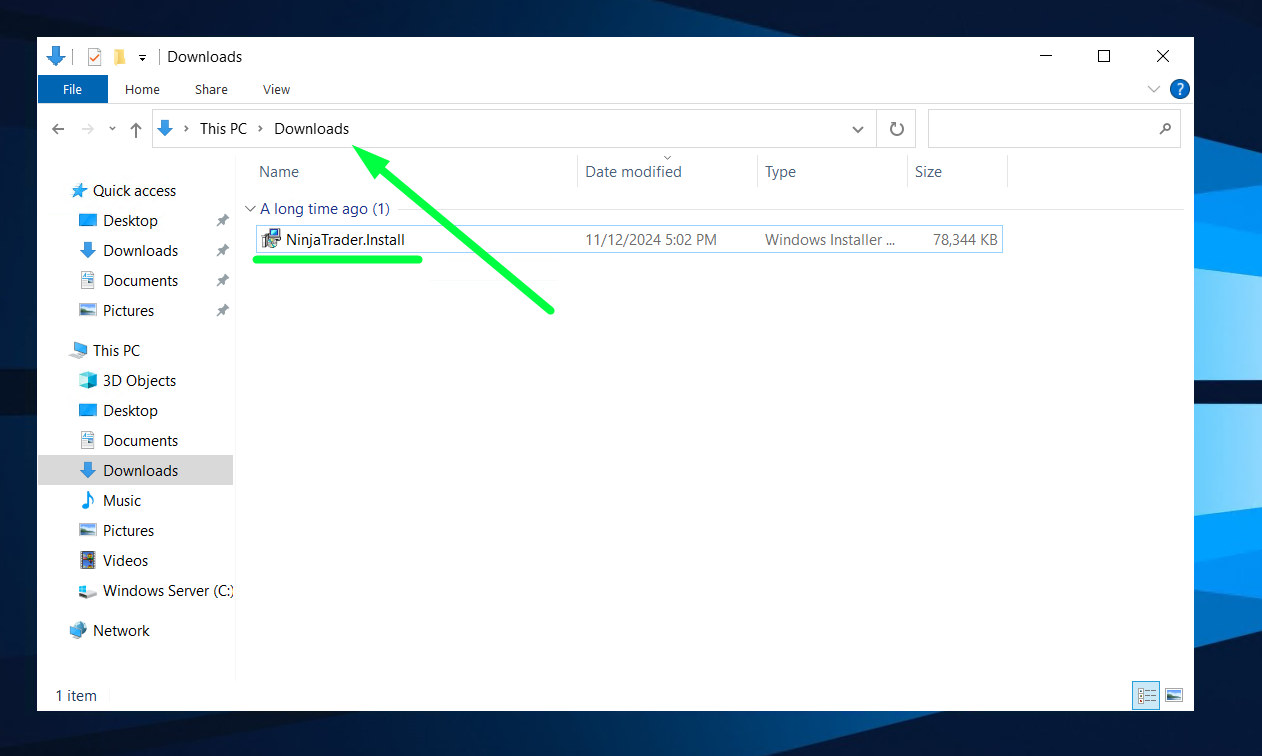
-
Run the installer, on the first step- click "Next":
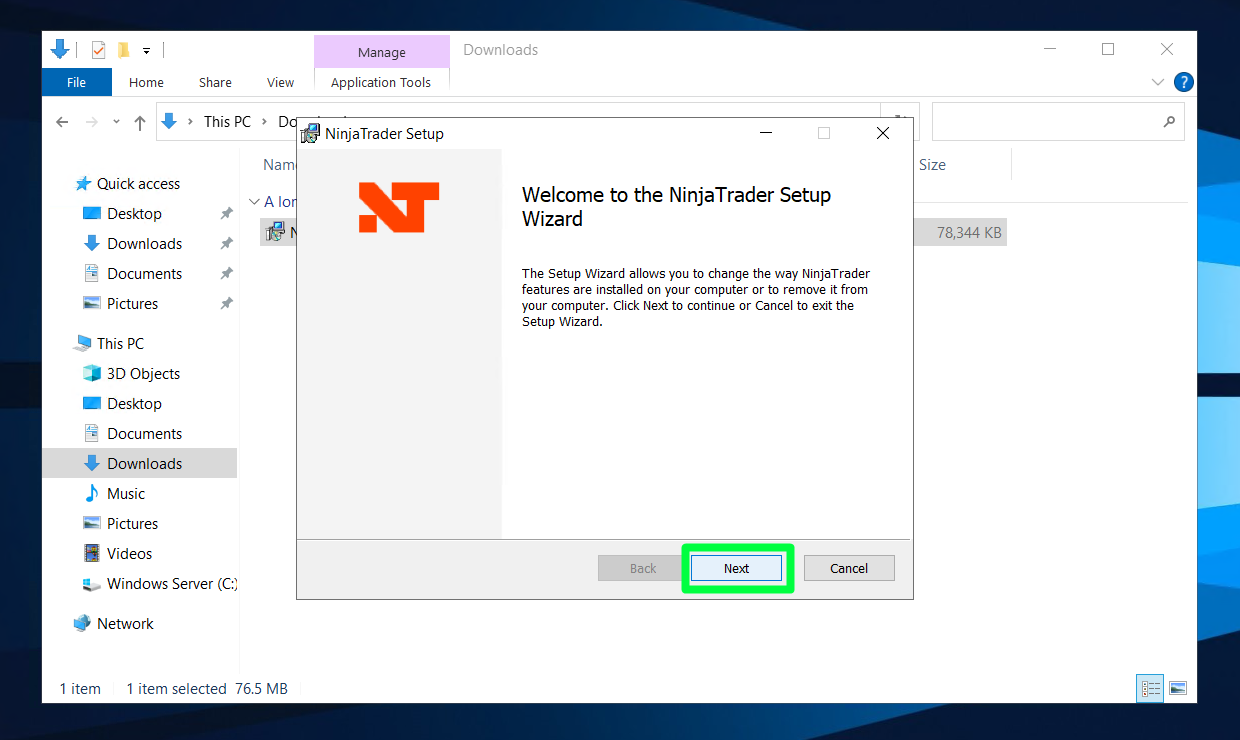
-
On the second step in installer- choose the "Repair" option:
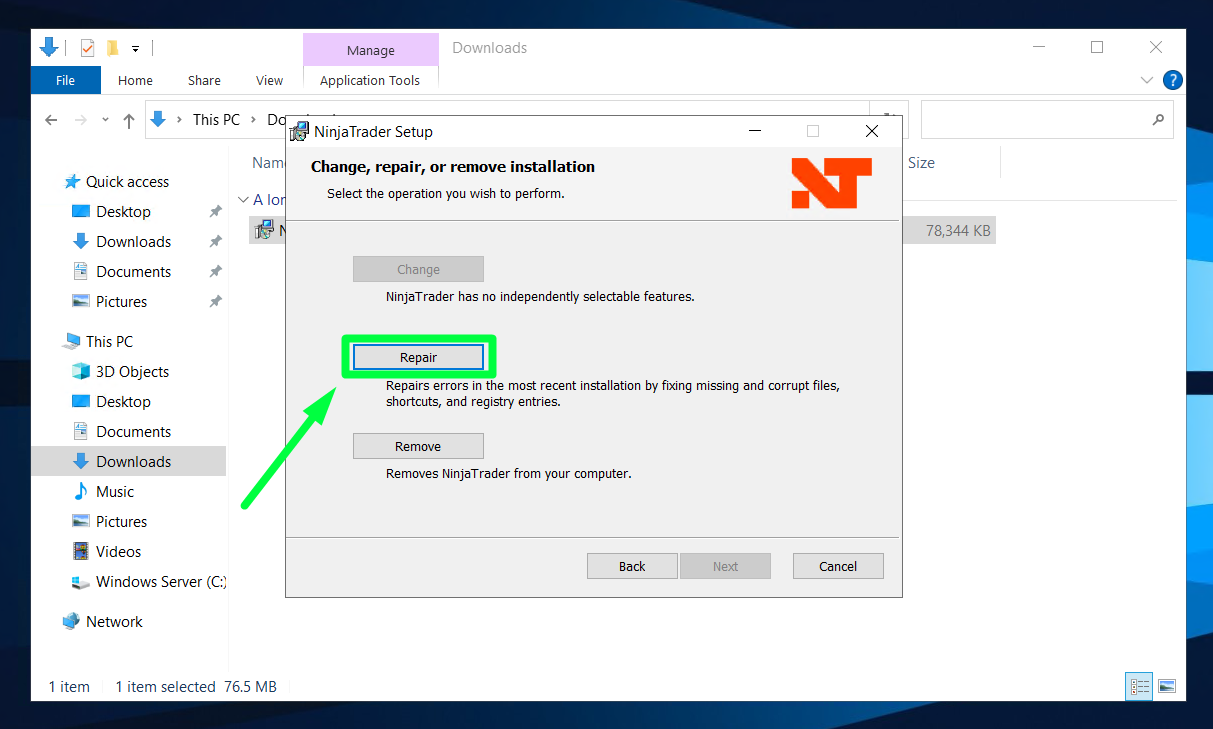
-
On the third step- it will ask you to confirm it. Click on "Repair" again:
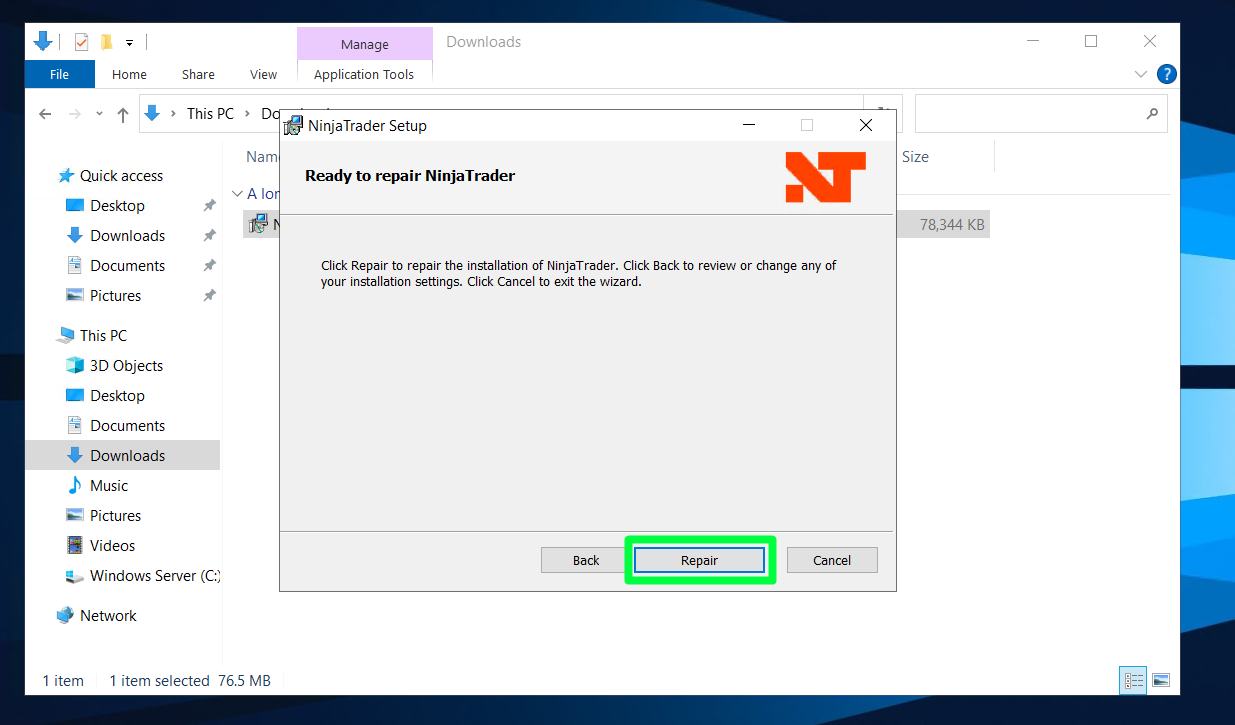
-
Repairing process will begin , so just click "Finish" once it’s done:
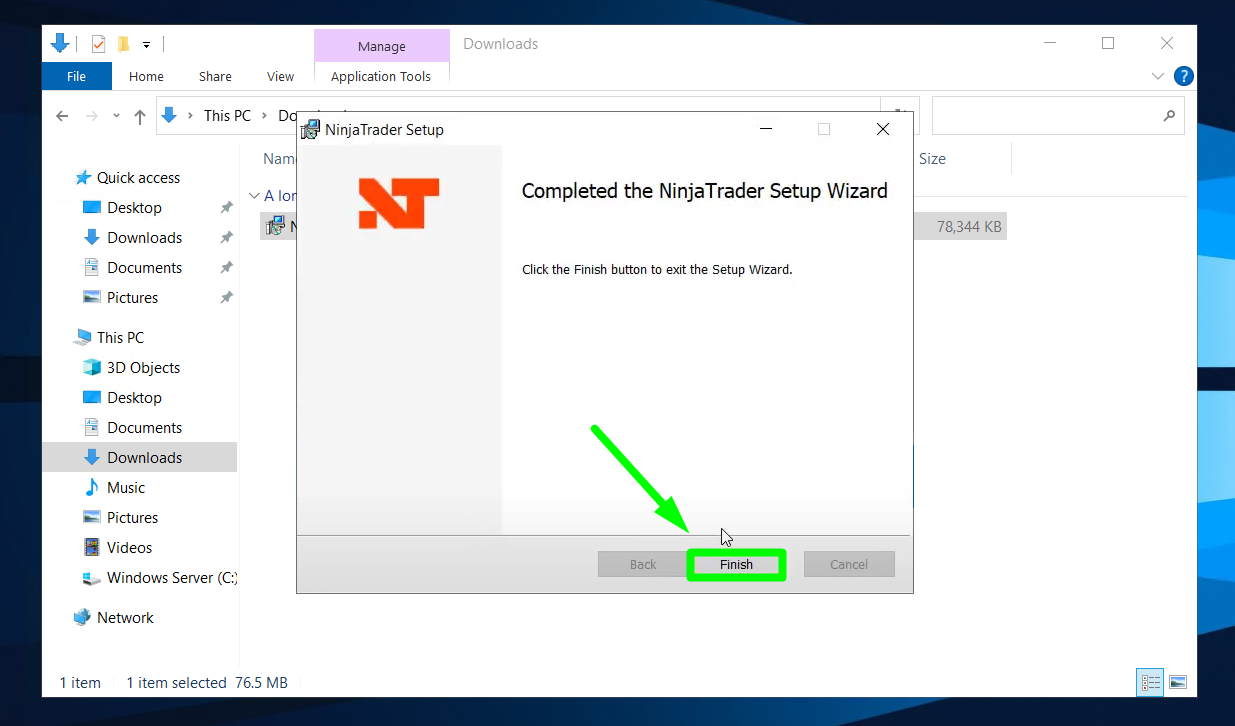 However, you can always reach out to us and we can do it for you if you feel insecure about doing it
However, you can always reach out to us and we can do it for you if you feel insecure about doing it
- Also a great way to improve NinjaTrader 8 performance is to clear cache, you can check the guide here: https://chartvps.com/helpdesk/how-to-clear-ninjatrader-8-cache/
