-
To access the indicators menu- right click on the panel and select INDICATORS:
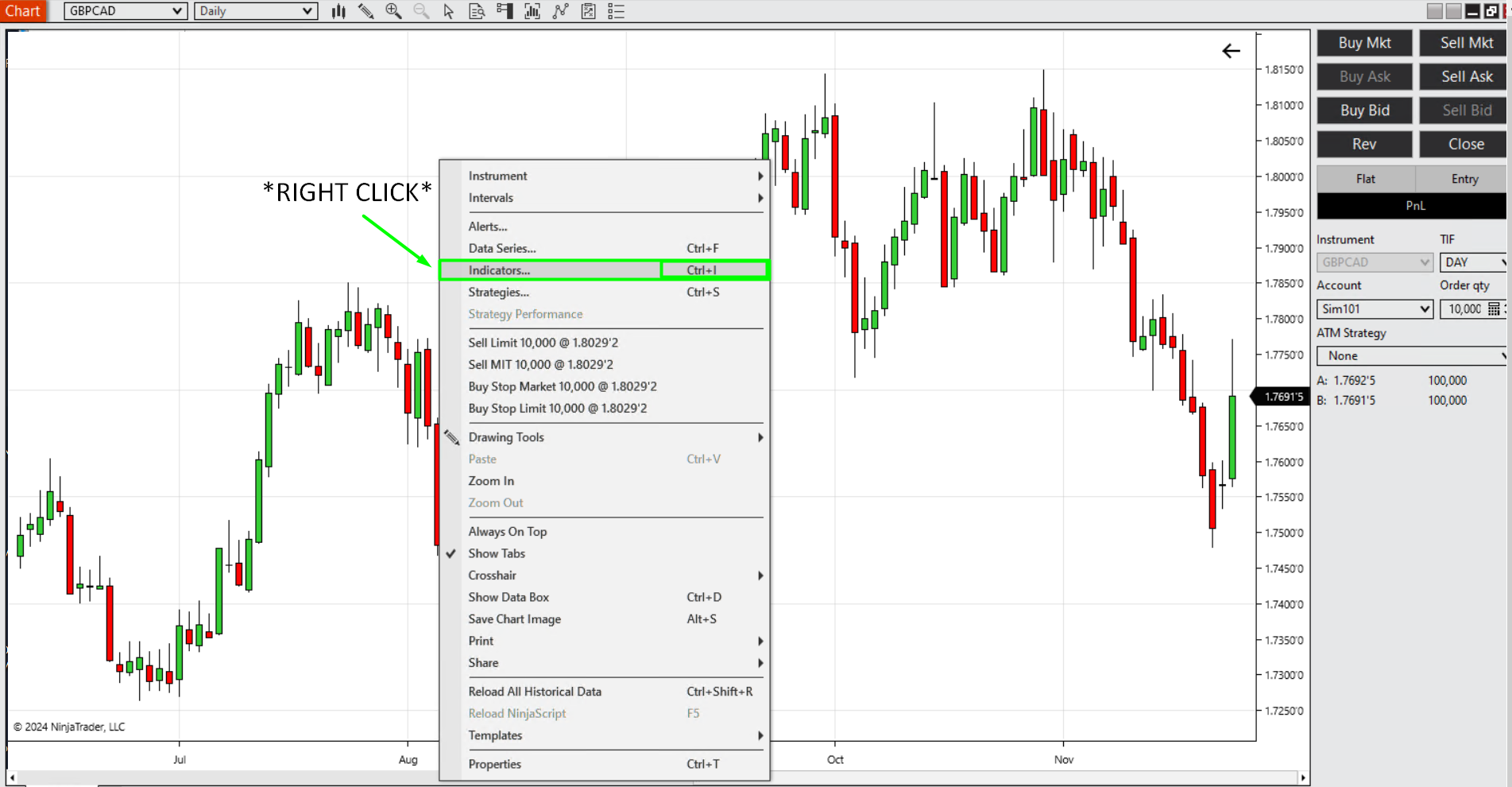
-
When the small window pops up- you’d have an option to choose from built-in indicators (DM, DMI, EMA, etc.) that NinjaTrader app has:
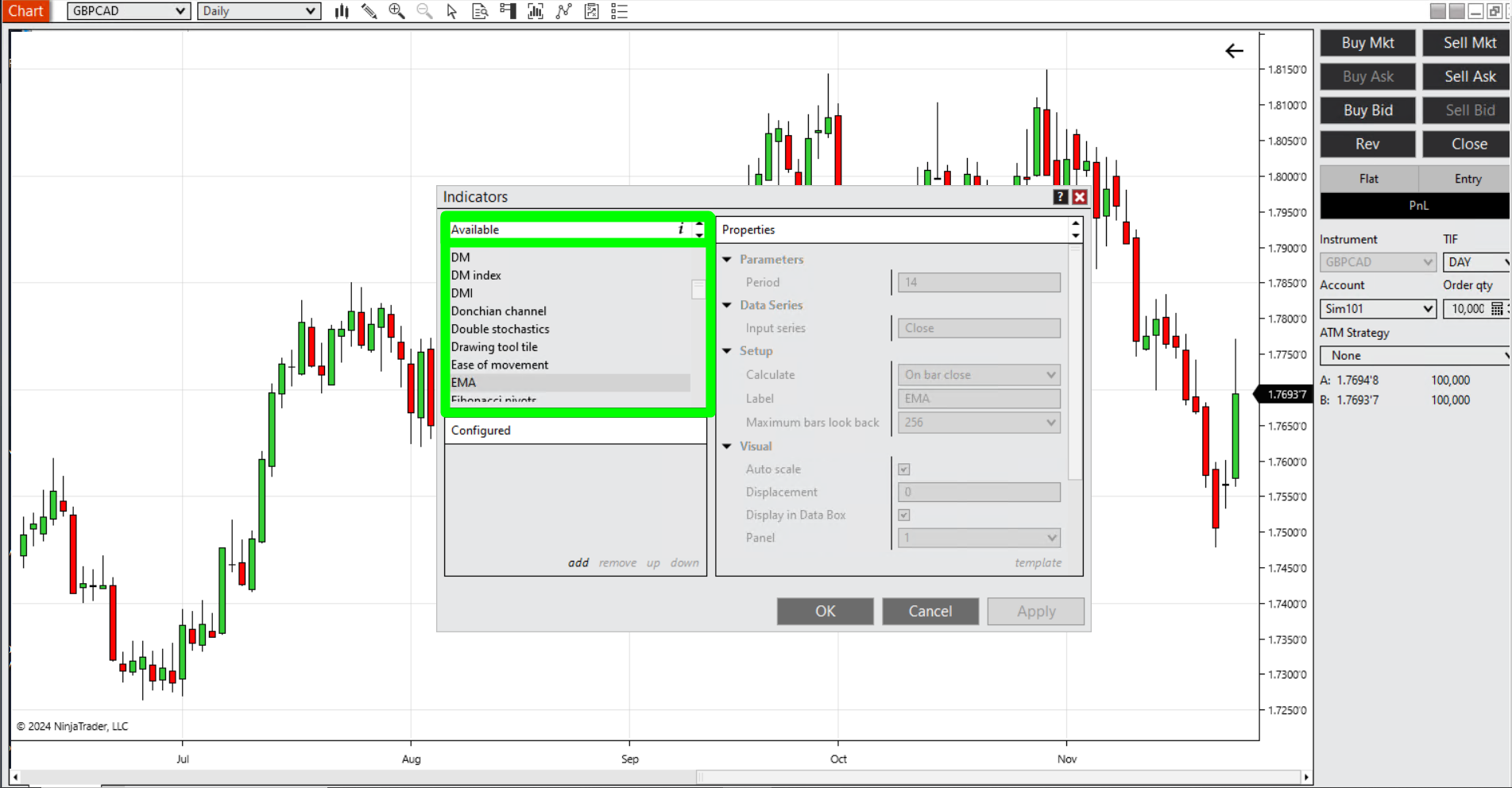
-
Select the one you’d like to add (in our case EMA) and click APPLY. Indicators will immediately show up:

-
You can also add MULTIPLE INDICATORS to show at your chart panel by repeating the same process (as we did here and selected RSI). Also what’s very useful is that you can customize the colors of indicators- so you can have a clearer picture of the data you’d like to track. Go to properties page next to indicator you added and drop-down the PLOTS option to pick a color you’d like to use for that indicator:
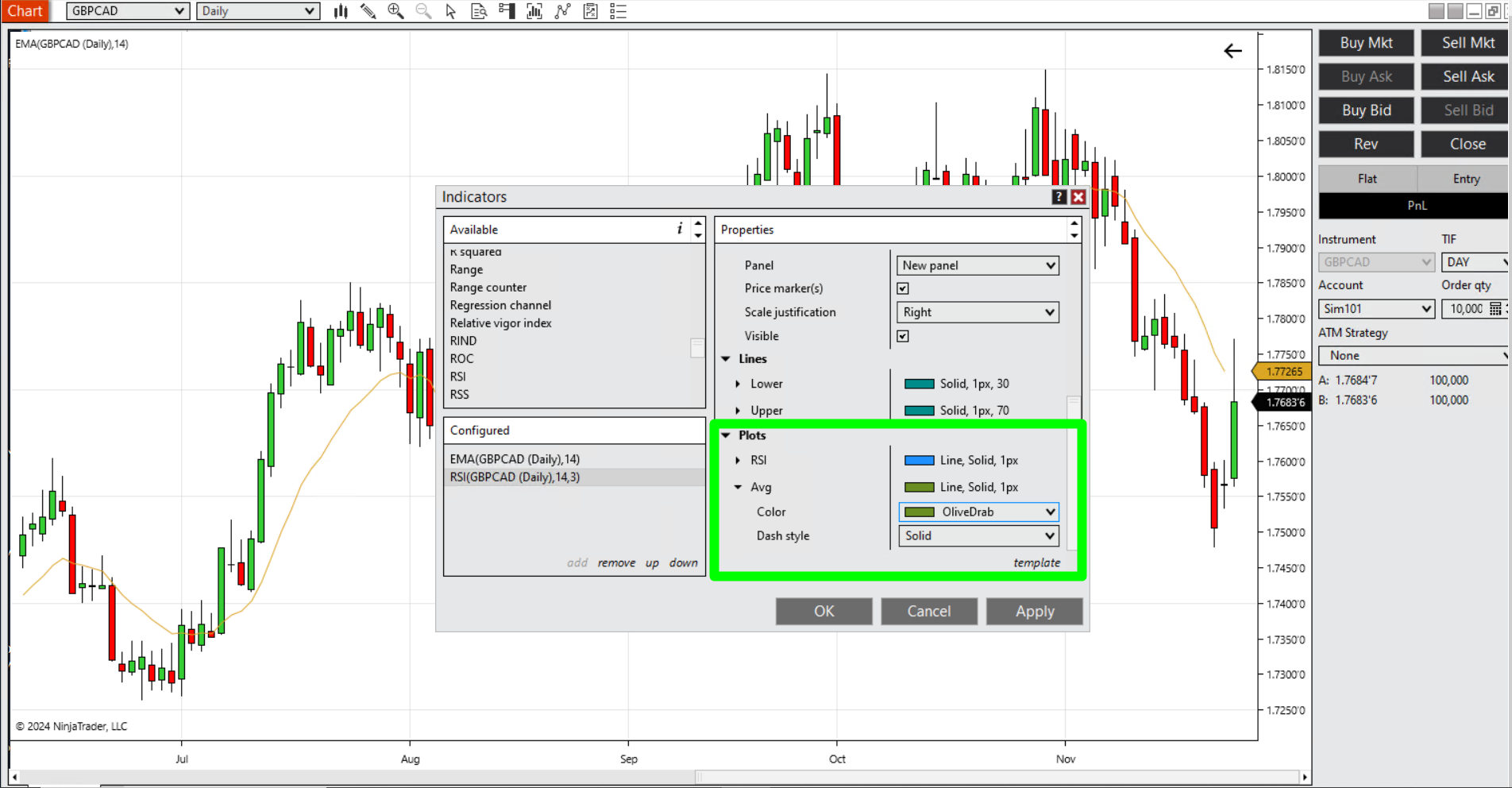
-
Click on APPLY and you’ll be able to see your indicators with the colors you selected:

- Live Chat
- +1 (888) 237-7606
- Account
- Pricing
- Plans & Services
Plan Tiers
SUPPORTED MARKETS
PERFORMANCE & COMPATIBILITY
Platform Compatibility
Cloud Services & Add-Ons
ServerIQ Reporting & Alerts
Best in class server monitoring tool
ChartVPS TradeCopy
build a real-time trade copying network
Extended DDOS Protection
Instant & Comprehensive DDoS response
Automatic Snapshots
Daily snapshots with no performance hit
Server Hibernation
Take a trading break, jump back in
NEXT (Algo Framework)
Overview
Get to know nEXT
Scripts & Strategies
Access + Trade our original algos
Futures & STocks
Alpha-Series VPS
Hidden DivAlpha Series plans rank in the top 1% of all world-tested VPS
OTHER MARKETS
PERFORMANCE & COMPATIBILITY
Platform Compatibility
Hidden DivEnhance your trading experience with ChartVPS
Hardware Benchmarks
Hidden DivEnhance your trading experience with ChartVPS
Add ons
ServerIQ Reporting & Alerts
Boost your crypto trading with ChartVPS
ChartVPS TradeCopy
Boost your crypto trading with ChartVPS
Extended DDOS Protection
Boost your crypto trading with ChartVPS
Automatic Snapshots
Boost your crypto trading with ChartVPS
Server Hibernation
Boost your crypto trading with ChartVPS
NEXT (Algo Framework)
NEXT Pass
Boost your crypto trading with ChartVPS
NEXT Automation
Boost your crypto trading with ChartVPS
NEXT AI
Boost your crypto trading with ChartVPS
- Company
- Technology
- Support
- Get Started
- Pricing
- Plans & Services
Plan Tiers
SUPPORTED MARKETS
PERFORMANCE & COMPATIBILITY
Platform Compatibility
Cloud Services & Add-Ons
ServerIQ Reporting & Alerts
Best in class server monitoring tool
ChartVPS TradeCopy
build a real-time trade copying network
Extended DDOS Protection
Instant & Comprehensive DDoS response
Automatic Snapshots
Daily snapshots with no performance hit
Server Hibernation
Take a trading break, jump back in
NEXT (Algo Framework)
Overview
Get to know nEXT
Scripts & Strategies
Access + Trade our original algos
Futures & STocks
Alpha-Series VPS
Hidden DivAlpha Series plans rank in the top 1% of all world-tested VPS
OTHER MARKETS
PERFORMANCE & COMPATIBILITY
Platform Compatibility
Hidden DivEnhance your trading experience with ChartVPS
Hardware Benchmarks
Hidden DivEnhance your trading experience with ChartVPS
Add ons
ServerIQ Reporting & Alerts
Boost your crypto trading with ChartVPS
ChartVPS TradeCopy
Boost your crypto trading with ChartVPS
Extended DDOS Protection
Boost your crypto trading with ChartVPS
Automatic Snapshots
Boost your crypto trading with ChartVPS
Server Hibernation
Boost your crypto trading with ChartVPS
NEXT (Algo Framework)
NEXT Pass
Boost your crypto trading with ChartVPS
NEXT Automation
Boost your crypto trading with ChartVPS
NEXT AI
Boost your crypto trading with ChartVPS
- Company
- Technology
- Support
- Get Started
